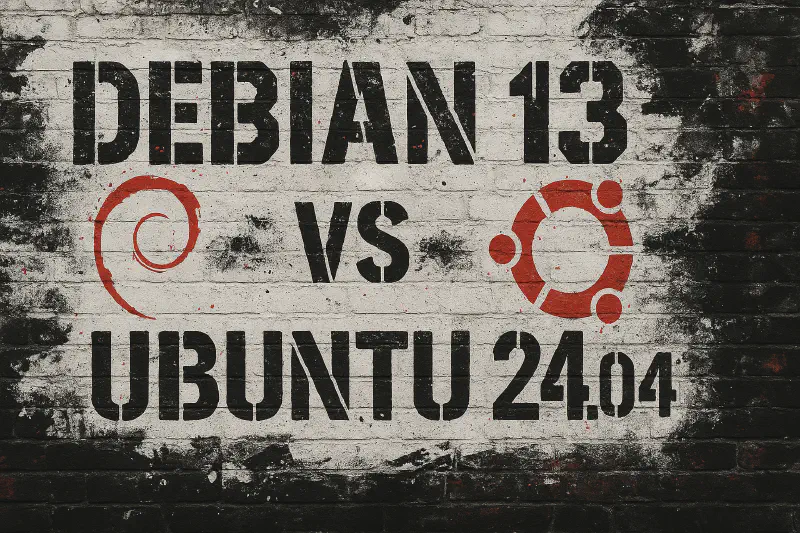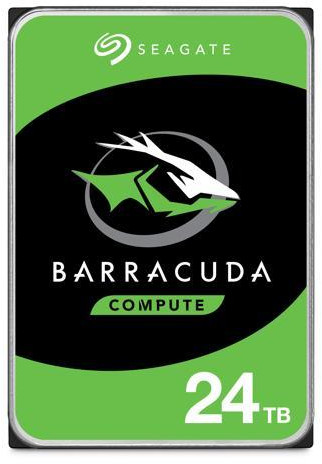So, you want to build a computer (server) that stores and shares files across your home network. Think of it like a digital filing cabinet that everyone in your house can access from their laptops, phones, and tablets. This type of computer is called a NAS (Network Attached Storage) server.
When building this kind of file server, you have two main choices for the operating system: Debian or Ubuntu. There are others, but for most people these will be the two they most likely have to decide between. Both are versions of Linux, a free computer operating system that differs from Windows or macOS. Let me explain why Debian is the better choice.
What Makes These Operating Systems Different?
First, let’s understand what we’re comparing. Both Debian and Ubuntu are Linux operating systems, but they work differently:
Debian is like a carefully organized library. Everything is tested thoroughly before getting added to the collection. The librarians (developers) ensure each book (software program) works perfectly with all the other books before putting it on the shelf.
Ubuntu is like a modern bookstore that gets new releases quickly. They stock the latest books, but sometimes a new book might have printing errors or might not work well with other books you already own.
Why Debian is Perfect for File Servers
Rock-Solid Reliability
When you’re storing your family photos, important documents, and music collection, you want a system that rarely breaks down. Debian is famous for its stability. Here’s what that means:
- No surprise changes: Once Debian 13 is released, the software won’t suddenly change how it works. Your file server will keep running the same way for years.
- Fewer crashes: Debian tests everything extensively, so your server is much less likely to freeze up or stop working.
- Predictable behavior: You won’t wake up one day to find that an update changed how your file sharing works.
Ubuntu updates more frequently, which sounds good but can cause problems. Imagine if your car’s dashboard randomly rearranged itself every few months – that’s what frequent updates can feel like on a file server.
Starts Clean and Stays Clean
When you install Debian without a desktop environment (the visual interface with windows and icons), you get exactly what you need and nothing else. It’s like buying a toolbox with only the tools you actually use.
Here’s what this means practically:
- Faster startup: Your server turns on and gets ready to share files quickly
- Uses less memory: More of your computer’s brain power goes to storing and sharing files instead of running unnecessary programs
- Fewer security risks: Fewer programs running means fewer ways for hackers to get in
Ubuntu, even in server mode, comes with extra programs you might not need. It’s like getting a toolbox where half the tools are for jobs you’ll never do.
Software That Just Works
For a file server, you need three main types of programs:
- Samba/SMB: Lets Windows computers access your files
- NFS: Lets Mac and Linux computers access your files
- MergerFS: Combines multiple hard drives into one big storage space
Debian gives you older, more stable versions of these programs. Think of it like using a reliable 5-year-old car versus a brand-new model that might have unknown problems. The older car has had all its bugs ironed out over the years of use and testing.
Ubuntu gives you newer versions, but “newer” doesn’t always mean “better” when you’re dealing with terabytes of critical data.
Easy Updates
Every few years, you’ll want to update your operating system to a newer version. With Debian, this process is smooth and well-documented. It’s like following an easy and clearly written recipe that thousands of people have used successfully.
Ubuntu’s long-term support versions can be trickier to update, especially if you’ve customized your system. Sometimes, the Ubuntu update process can break things.
No Corporate Control
Debian is run entirely by volunteers who believe in free, open software. Ubuntu is owned by Canonical, which sometimes makes decisions based on business needs rather than what’s best for users.
Here’s what this means for you:
- No forced software: Debian won’t push programs on you that you don’t want
- No hidden agenda: Every decision is made in the open by the community
- No surprise changes: Corporate priorities won’t suddenly change how your system works
Long-Term Support
Both systems offer long-term support:
- Ubuntu 24.04: 5 years of updates (can extend to 10 years for a fee)
- Debian: About 5 years of updates (completely free)
Debian’s support is entirely free and community-driven, while Ubuntu’s extended support requires paying for their “Pro” service.
What About Debian 13’s Release Date?
Debian 13 (code-named “Trixie”) isn’t available yet – it’s expected around mid-2025. If you’re building your file server now, you can start with Debian 12 and easily upgrade to Debian 13 when released. The upgrade process is designed to be smooth and safe.
Debian Just Feels Like Home
I’ve spent the last two weeks migrating all my VMs and LXC containers back to Debian. Not because something broke but because Debian feels more like home. It’s clean, it’s predictable, and I can make it my own without a corporation like Canonical getting in my way. Just the system I want and nothing more.
The Bottom Line
Building a home file server is like setting up a digital foundation for your family’s data. You want something reliable, simple, and long-lasting. Debian 13 provides exactly that – a clean, stable system that will quietly do its job for years without causing headaches.
Ubuntu 24.04 isn’t bad, but it comes with extra complexity and corporate decisions that can get in your way. When your goal is simple file sharing that just works, Debian’s straightforward approach is hard to beat.
For peace of mind and reliable file storage, choose Debian for your home server.