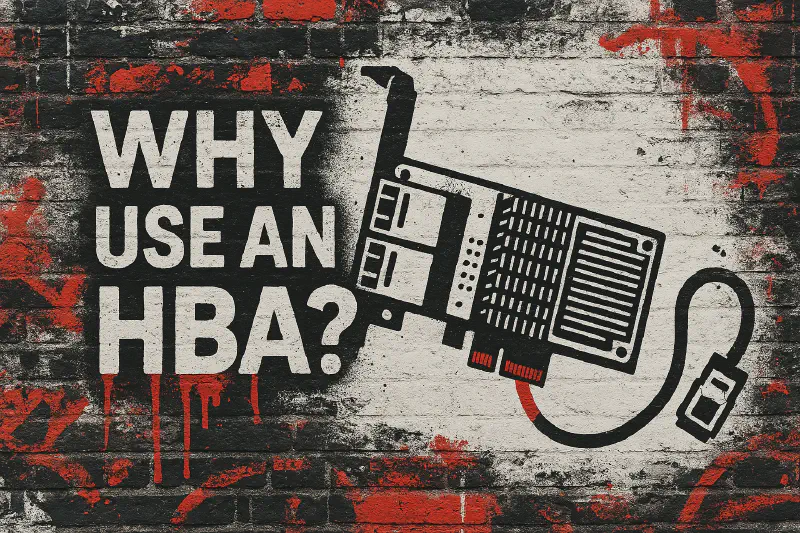Ever hit a wall with your media server setup? Maybe you maxed out your motherboard’s SATA ports. Or you want to hand control of your drives to a VM in Proxmox without the host getting in the way. That’s where a Host Bus Adapter (HBA) becomes your best friend. It’s your ticket to smoother storage configuration, more drives, and better performance, especially if you’re running a virtualized environment.
Here’s what you need to know: when to use an HBA, why it works great in virtual storage VMs, what cables you’ll need, and how to buy an HBA that works out of the box.
What’s an HBA and When Should You Use It?
A Host Bus Adapter (HBA) is a PCIe card that gives your server more drive connectivity than your motherboard can. Think of it as a high-performance SATA or SAS controller, just way more capable than those cheap expansion cards that drop drives under load.
You’ll want one if:
-
You’re out of SATA ports. Most motherboards provide you with six. If you’re running a Plex or Jellyfin server, you’ll blow through those fast.
-
You’re using Proxmox or any hypervisor. Want to pass your drives directly to a VM? You need an HBA flashed to IT mode.
-
You care about reliability. HBAs are built to handle a bunch of drives without dropping them randomly like bargain-bin SATA controllers.
When to Use an HBA
| Problem | HBA Fixes It By… |
|---|---|
| Not enough SATA ports | Expands drive capacity (8+ drives) |
| Running Proxmox VMs | Allows direct passthrough to VM |
| Cheap SATA cards unreliable | Provides stable, enterprise-grade control |
| Want future expansion | Supports SAS expanders (24+ drives) |
HBAs in Virtual Storage VMs (This Is Where They Shine)
Running a NAS in a VM? Stop fighting your hypervisor. Pass the HBA straight to the storage VM and let it take over.
1. Direct Passthrough = Better Performance
Instead of juggling drive access through the host, pass the HBA to your VM. That VM gets direct, raw control over the drives. Perfect for ZFS, MergerFS, or SnapRAID.
2. IT Mode: No RAID, No Nonsense
Flashing the HBA to IT mode removes the RAID stuff. The VM sees each drive on its own, just like it should. This avoids weird RAID layers interfering with smart tools or parity calculations.
3. Fewer Headaches, More Stability
Onboard SATA gets weird in VMs. Unreliable, slow, or just flaky. An HBA gives you dedicated hardware built for this job.
4. Room to Grow
Planning for expansion? A single HBA can talk to a SAS expander and let you run 24 or more drives through one PCIe slot.
How to Buy an HBA That Just Works
Get One Already Flashed to IT Mode
Most used enterprise HBAs ship with RAID firmware (IR mode). You want IT mode. This makes each drive show up independently.
Popular models:

LSI 9211-8iB
Already Flashed to IT mode.
Contains affiliate links. I may earn a commission at no cost to you.

LSI 9300-8i
Already Flashed to IT mode.
Contains affiliate links. I may earn a commission at no cost to you.

Dell H310
Already Flashed to IT mode.
Contains affiliate links. I may earn a commission at no cost to you.
Also look for pre-flashed cards on:
-
eBay (Search for “IT mode HBA”)
-
Server resellers with refurb listings
They usually run $50 to $100. Cheap, considering the performance and stability boost.
Need More Drives? Get a SAS Expander
If 8 ports aren’t enough, plug a SAS expander into your HBA.
What It Does
Think of it like a network switch for hard drives. You plug the HBA into the expander, and the expander gives you dozens of ports.
Why It’s Useful
-
More drives per HBA – Some expanders support 24 or more drives.
-
Fewer PCIe slots used – Leave room for GPUs, NICs, or other gear.
-
Lower cost – Expanders cost less than more HBAs.
Popular SAS Expander

Intel RES2SV240
Compact and solid for home labs.
Contains affiliate links. I may earn a commission at no cost to you.
Cables: Here’s What You Need
HBAs don’t use regular SATA ports. They use SFF connectors.

SFF-8087 to 4x SATA
Used for older HBAs like the LSI 9211-8i.
Contains affiliate links. I may earn a commission at no cost to you.

SFF-8643 to 4x SATA
Used for newer HBAs like the LSI 9300-8i.
Contains affiliate links. I may earn a commission at no cost to you.
If you’re using an expander, you’ll also need:

SFF-8087 to SFF-8087
Used for older HBAs like the LSI 9211-8i.
Contains affiliate links. I may earn a commission at no cost to you.

SFF-8643 to SFF-8087
Used for newer HBAs like the LSI 9300-8i.
Contains affiliate links. I may earn a commission at no cost to you.
| HBA Port Type | Use This Cable |
|---|---|
| SFF-8087 | SFF-8087 to 4x SATA |
| SFF-8643 | SFF-8643 to 4x SATA |
| Expander Link | SFF-8087 ↔ SFF-8087 |
Wrap-Up: Yes, You Should Use an HBA
Want to scale up? Make your VM manage your drives directly? Avoid janky SATA cards? Then an HBA flashed to IT mode is a must. Pair it with an expander if you’re going big. Use the right cables. And your home media server just leveled up.
Skip the guesswork. Get an HBA Controller.