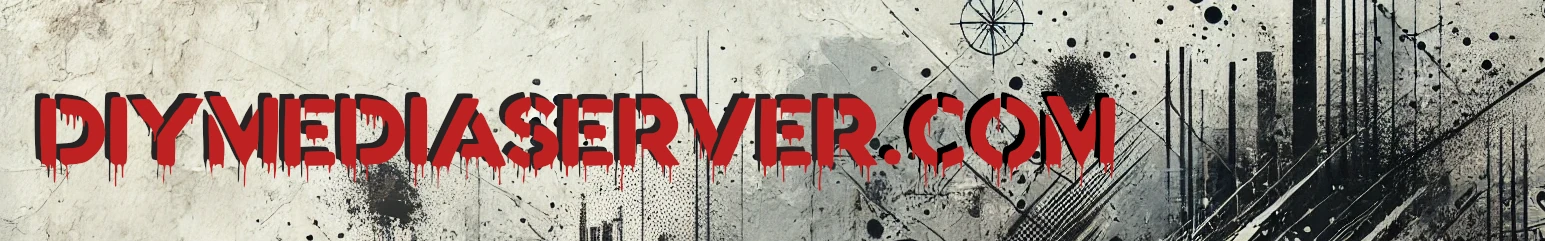Choosing the Right NAS Solution OpenMediaVault vs UNRAID vs TrueNAS Core vs TrueNAS Scale vs DIY
Find the Right Fit for Your Storage, Virtualization, and Media Needs

Network Attached Storage (NAS) solutions are essential for home users, media enthusiasts, and businesses looking to store, manage, and protect data. With numerous software NAS options available, choosing the right one depends on various factors such as ease of use, expandability, redundancy, and budget.
This article compares 5 of the most common software NAS solutions: OpenMediaVault, UNRAID, TrueNAS Core, TrueNAS Scale, and building your own custom NAS. I will be outlining the pros and cons of each to help you make an informed decision.
1. OpenMediaVault (OMV)
OpenMediaVault (OMV) is a Debian-based operating system that will transform standard hardware into a powerful and easy-to-manage NAS solution. It provides a web-based interface for managing storage, users, and network services, making it accessible even for those with limited technical expertise. OMV supports various file-sharing protocols, including SMB, NFS, and FTP, allowing seamless integration with multiple devices and operating systems. It also includes built-in monitoring tools, automated backup options, and RAID management, making it a solid choice for home users and small offices looking for reliable network storage.
One of OMV’s greatest strengths is its extensibility. Users can enhance functionality by utilizing plugins, including Docker support for running containerized applications, rsync for automated backups, and various security enhancements. While it offers a straightforward setup, OMV is best suited for users who prefer a stable and controlled environment, as heavy customizations outside of its official updates can sometimes lead to stability issues.
Pros:
-
Free and Open Source – No licensing fees.
-
Debian-based – Supports additional Debian packages.
-
Easy to Use – Web-based GUI for setup and management.
-
Extensible – Various plugins available to expand functionality.
-
Supports Various File Systems – Including EXT4, XFS, and Btrfs.
-
Docker and Virtualization Support – Can run containers for additional services.
Cons:
-
Limited Enterprise Features – Lacks some high-end features for business environments.
-
Customization – Can cause stability issues, plugins can conflict with each other.
-
Community Support – Official support is limited to forums and community contributions.
-
Not as Polished as Other Solutions – Interface and updates can occasionally cause issues.
Notes:
I used OpenMediaVault (OMV) for several years, but in my experience, it doesn’t handle customizations or updates outside of its official release very well. Once you start making modifications beyond its intended setup, its stability comes into question, making it frustrating to maintain and use.
2. UNRAID
Unraid is a powerful operating system that combines NAS functionality, application hosting, and hardware virtualization into a single, flexible solution. It installs on a USB flash drive and runs in RAM, ensuring minimal system overhead while maintaining persistent configurations. With a modern Linux kernel and broad hardware compatibility, Unraid can operate on nearly any 64-bit x86 system, making it an excellent choice for home and enterprise users.
Managing Unraid is simple through its intuitive web interface, offering easy setup with sensible defaults while allowing advanced customization. Its three core functions—network-attached storage, Docker-based application hosting, and virtual machine management—enable users to store, serve, and run various workloads efficiently. Whether you need a media server, a personal cloud, or a virtualization platform, Unraid provides the tools to maximize your hardware’s potential.
Pros:
-
Flexible Storage Pooling – Mix and match drives of different sizes.
-
Data Parity Instead of RAID – Allows easy drive replacement and expansion.
-
Docker and Virtual Machine Support – Excellent for running applications like Jellyfin, Sonarr, Radarr, or even VMs.
-
Intuitive Web Interface – User-friendly and feature-rich.
-
Efficient Use of Storage – Only requires one or two parity disks, maximizing usable storage.
Cons:
-
Paid License – Costs range from $49 to $109 depending on the number of drives.
-
Subscription – Need to pay an annual subscription or opt for the $249 Lifetime License
-
Limited Enterprise Features – Primarily designed for home and media users.
-
Single-Written Disk at a Time – Slower write speeds compared to RAID arrays. However, This can be overcome by using a cache disk.
Notes:
The cost of UNRAID has always been a major deterrent for me, preventing me from even considering it. When they recently switched to a subscription-based pricing model, it confirmed that UNRAID wasn’t the right fit for me. That said, many users love UNRAID and swear by its ease of use and flexibility.
If you’re looking for a user-friendly NAS solution that seamlessly integrates Docker and virtual machine support, UNRAID is definitely worth exploring. They offer a 30-day free trial, so you can test its features and see if it meets your needs before committing.
3. TrueNAS Core
TrueNAS Core is a powerful, open-source NAS operating system built on FreeBSD and powered by the ZFS file system. Formerly known as FreeNAS, it is designed to provide high reliability, data integrity, and advanced storage management for home and enterprise users. ZFS ensures robust data protection with features like snapshots, checksums, and automatic self-healing, making TrueNAS Core one of the most secure NAS solutions. It supports a wide range of storage protocols, including SMB, NFS, iSCSI, and AFP, allowing seamless file sharing across different platforms.
In addition to its strong storage capabilities, TrueNAS Core includes a web-based management interface that simplifies configuration while offering deep customization options for power users. It also supports plugins and jails, enabling users to run applications like Jellyfin, Sonarr, Radarr, and backup solutions directly on their NAS. While TrueNAS Core requires more hardware resources than some alternatives—especially ECC RAM for optimal ZFS performance—TrueNAS Core remains a top choice for those who prioritize the integrity of their data, enterprise-grade features, and long-term reliability in their NAS setup.
Pros:
-
ZFS File System – Superior data integrity, snapshots, and compression.
-
Enterprise-Grade Features – Supports iSCSI, SMB, and NFS.
-
Web-Based Management – Comprehensive interface for configuration.
-
Free and Open Source – No licensing costs.
-
Virtualization Support – Can run Virtual Machines and Jails.
Cons:
-
Hardware Demanding – Requires ECC RAM and more resources than other NAS solutions.
-
ZFS Pools - Make adding new drives slowly overtime inefficient.
-
BSD-Based – Not as user-friendly as Linux-based solutions.
-
Learning Curve – ZFS and FreeBSD require more technical knowledge.
-
Not as Flexible with Storage Expansion – Traditional ZFS pools require planning.
Notes:
If I could afford to purchase the majority of my storage upfront and had a system that supported ECC memory, TrueNAS Core or Scale would be an easy choice. However, buying six to eight large hard drives at once is not financially feasible. Even with an unlimited budget, I still don’t think I would choose TrueNAS Core over TrueNAS Scale. The added flexibility, Linux compatibility, and containerization support in Scale make it a more appealing choice for my needs.
4. TrueNAS Scale
TrueNAS Scale is an open-source NAS operating system based on Debian Linux, designed to offer high scalability, containerization, and virtualization capabilities. Unlike its FreeBSD-based counterpart, TrueNAS Core, Scale is built for users who need a more flexible and modern approach to storage management. It retains the powerful ZFS file system, ensuring data integrity, snapshots, and self-healing while adding native support for Kubernetes, Docker, and virtual machines. This makes TrueNAS Scale an excellent choice for users who want a NAS solution that can double as an application server or a lightweight hypervisor.
The web-based management interface provides an intuitive way to configure storage, networking, and applications, making it accessible to beginners and advanced users. With its Linux foundation, TrueNAS Scale supports a range of hardware and software integrations, allowing users to build highly adaptable storage solutions for home labs, media servers, or enterprise deployments. Whether you need a high-availability clustered storage system or a powerful yet easy-to-use NAS with cloud-native capabilities, TrueNAS Scale offers the flexibility to scale with your needs.
Pros:
-
Linux-Based – Offers better hardware and software compatibility for many users.
-
ZFS Support – Provides excellent data protection and redundancy.
-
Enterprise-Ready – Ideal for business use with robust redundancy.
-
Supports Kubernetes & Docker – Excellent for running containers and microservices.
-
Scalability – Designed for clustered storage and high availability.
Cons:
-
Still Developing – Some features are newer compared to TrueNAS Core.
-
Hardware Demands – Requires ECC RAM and strong CPU/memory resources.
-
ZFS Pools - Make adding new drives slowly overtime inefficient.
-
Learning Curve – More challenging for beginners to configure compared to OMV or UNRAID.
-
Not as Flexible for Storage Expansion – ZFS limitations on adding drives to existing pools.
Notes:
Again, If I could afford to purchase the majority of my storage upfront and had a system that supported ECC memory, TrueNAS Core or Scale would be an easy choice. However, buying six to eight large hard drives at once is not financially feasible. I would pick TrueNAS Scale over Core because of the added flexibility, Linux compatibility, and containerization support make it a more appealing choice for my needs. But, the upfront cost keeps me away.
5. Build Your Own NAS (DIY Solution)
Building your own NAS (DIY NAS) is the ultimate solution for users who want complete control over their hardware, software, and storage configuration. Unlike pre-built NAS operating systems like TrueNAS, Unraid, or OpenMediaVault, a DIY NAS allows you to choose your preferred operating system. Whether it is Ubuntu Server, Debian, Arch Linux, or a custom FreeBSD setup. This flexibility lets you optimize for performance, power efficiency, or specialized use cases such as media streaming, cloud backups, or enterprise-grade storage. With the ability to configure your own RAID arrays, file systems like MergerFS, ZFS, or Btrfs, and network protocols, a DIY NAS offers endless possibilities tailored to your specific needs.
However, building a NAS from scratch comes with added complexity and requires a solid understanding of Linux, networking, and storage management. Unlike turnkey solutions with web-based management interfaces, a DIY NAS often relies on command-line tools and manual configuration. While this approach demands more effort, it provides unparalleled customization, cost savings, and the ability to repurpose existing hardware. Whether you need a simple home file server or a high-performance storage array for virtualization and containers, a DIY NAS empowers you to build a system that fits your exact requirements without the limitations of proprietary software.
Pros:
-
Completely Customizable – Choose any OS, hardware, and software setup.
-
No Licensing Fees – Can be built entirely with free open-source software.
-
Maximum Control – Can implement advanced RAID, MergerFS, ZFS, or Btrfs.
-
Best for Power Users – Ideal for those comfortable with Linux and storage systems.
Cons:
-
Steeper Learning Curve – Requires significant technical knowledge.
-
No Web UI by Default – Unless using software like Webmin, OpenMediaVault, or Cockpit.
-
More Maintenance – Requires manual updates, security patches, and troubleshooting.
-
No Official Support – Rely on community forums and personal expertise.
Notes:
You might have guessed that this is the option I chose for my media server NAS. In my setup, I didn’t see the need for redundancy in my media storage since my priority was maximizing capacity rather than mirroring data. Instead, I monitor my disks closely and replace them when I notice bad blocks. If I ever experience a catastrophic drive failure, it’s not a major issue. I can re-rip my missing movies or shows as needed.
For critical data like family photos and important documents, I take a different approach. These files are backed up locally and in the cloud, ensuring they remain safe. This setup allows me to strike a balance between cost efficiency and data protection, prioritizing redundancy only where it truly matters.
Conclusion: Which NAS Solution is Best for You?
-
For Beginners & Home Users: OpenMediaVault or UNRAID (for easy setup and flexibility).
-
For Media Enthusiasts & Virtualization: UNRAID (for Docker and VM support).
-
For Enterprise & Data Integrity: TrueNAS Core (ZFS, redundancy, and enterprise features).
-
For Advanced Users & Tinkerers: DIY NAS (for maximum control and customization).
-
For a Balance Between Features & Performance: TrueNAS Scale (best mix of flexibility and enterprise capabilities).
Ready to build the perfect NAS for your needs? Explore the options, assess your priorities, and choose the solution that best fits your storage, virtualization, and application requirements. Whether you prefer a turnkey system or a fully customized setup, there is a solution that can help you store, protect, and manage your data efficiently. Get started today and take control of your storage.