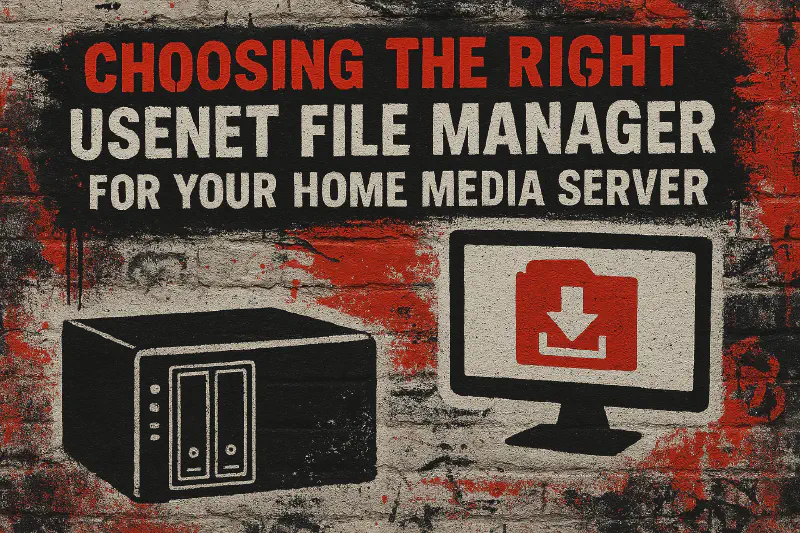Once upon a time, using Usenet meant spending hours manually unpacking, repairing, and organizing downloads. Today, tools like SABnzbd and NZBGet have automated the process, making Usenet as seamless as torrenting but better. However, if you are new to NZB files, choosing between these two software titles can be tricky. Each has its strengths and weaknesses, and the right choice depends on your hardware, preferences, and level of technical know-how.
I will break down how SABnzbd and NZBGet compare. Exploring their performance, ease of use, feature sets, and long-term viability. By the end, you’ll have a better understanding of which one belongs on your server.
Performance: Efficiency vs. Simplicity
If performance is your top priority, NZBGet pulls ahead. Written in C++, it’s lean and mean, designed to handle high-speed downloads while using minimal CPU and memory. This makes it a favorite for users running their media server on lower-powered devices like Raspberry Pi or commercial NAS systems. Even on powerful hardware, NZBGet consistently uses fewer resources, allowing other applications like Jellyfin to run smoothly alongside it.
SABnzbd, on the other hand, is written in Python. While Python makes it easier to maintain and extend, it also means SABnzbd consumes more CPU cycles and memory, especially during intensive tasks like unpacking large files. For users with higher-end systems, this isn’t a dealbreaker, but if you’re running your server on limited hardware, NZBGet’s efficiency can’t be beaten.
Ease of Installation and Setup
When it comes to setup, SABnzbd is the clear winner. Its intuitive web-based wizard walks users through initial configuration, automatically detecting optimal settings and pre-configuring essential options. Even those who are new to Usenet can have SABnzbd up and running in minutes. The interface is clean, and the learning curve is minimal.
NZBGet, however, is a bit more hands-on. While it does have a web interface, the initial setup often requires manual configuration to tweak performance and security settings. Advanced users will appreciate the granular control NZBGet offers, but for those who prefer a smoother installation and configuration process, SABnzbd is the easier choice.
Web Interface and Usability
SABnzbd continues to shine when it comes to user experience. Its polished, modern interface is easy to navigate, offering multiple themes and a visually intuitive dashboard. Managing queues, tracking download progress, and troubleshooting issues are straightforward.
NZBGet’s interface, while functional, is far more utilitarian. It’s fast and responsive but lacks the visual polish of SABnzbd. The interface prioritizes performance over aesthetics, which makes it a favorite among users who value speed and simplicity over design.
Automation and Advanced Features
Automation is where SABnzbd pulls ahead once again. It integrates effortlessly with popular tools like Sonarr, Radarr, and Lidarr, automating your media downloads with ease. SABnzbd excels at handling obfuscated NZBs, automatically renaming and organizing files once downloaded. Its built-in post-processing capabilities allow for more complex workflows without much manual intervention.
NZBGet, while also capable of integrating with Sonarr and Radarr, requires a bit more configuration to match SABnzbd’s level of automation. It offers fewer built-in features, but advanced users can still achieve similar results by writing custom post-processing scripts. However, for those who want a plug-and-play experience, SABnzbd takes the lead.
Stability and Long-Term Viability
When considering long-term stability and maintenance, SABnzbd is the safer choice. It receives regular updates, with an active development team continuously improving features and fixing bugs. The SABnzbd community is also large and active, providing ample support and documentation.
NZBGet, on the other hand, has seen a noticeable slowdown in development over the past few years. Updates are infrequent, and while the software remains stable, the lack of regular maintenance raises concerns about its long-term viability. For users looking for a solution that will stay relevant and supported for years to come, SABnzbd is the more reliable bet.
Final Verdict: Which One Is Right for You?
The choice between SABnzbd and NZBGet ultimately depends on your specific needs.
-
If you’re looking for ease of use, a polished interface, and reliable long-term support, SABnzbd is the way to go.
-
If you’re running a low-powered server or prioritize performance above all else, NZBGet will save your system’s resources and download faster.
For most users, especially those integrating Usenet downloads into a Proxmox or Docker-based media server, SABnzbd offers a better balance of features, usability, and support. But if raw efficiency is what you’re after, NZBGet’s lightweight design is hard to beat.
What I use and why:
I have gone from SABnzbd to NZBGet several times, and while I like the speed of NZBGet I always find my way back to SABnzbd. It just works and receives regular updates. I also like that I can easily block executable file extensions, adding a layer of malware protection.
Comparison Table: SABnzbd vs. NZBGet
| Feature | SABnzbd | NZBGet |
|---|---|---|
| Performance | Higher CPU and memory usage | Lightweight and efficient |
| Ease of Setup | Easy, wizard-driven setup | Requires manual configuration |
| Web Interface | Polished, customizable | Minimalistic, faster UI |
| Automation & Integration | Advanced, seamless with Arr Suite | Basic, requires scripting |
| Stability & Updates | Regular updates, active community | Slower updates, fewer features |
| Ideal for | General users, media automation | Low-powered devices, advanced users |
If simplicity and long-term stability matter most, go with SABnzbd. But if performance and efficiency are your priority, NZBGet is still a solid choice. Either way, Usenet downloading has never been easier.