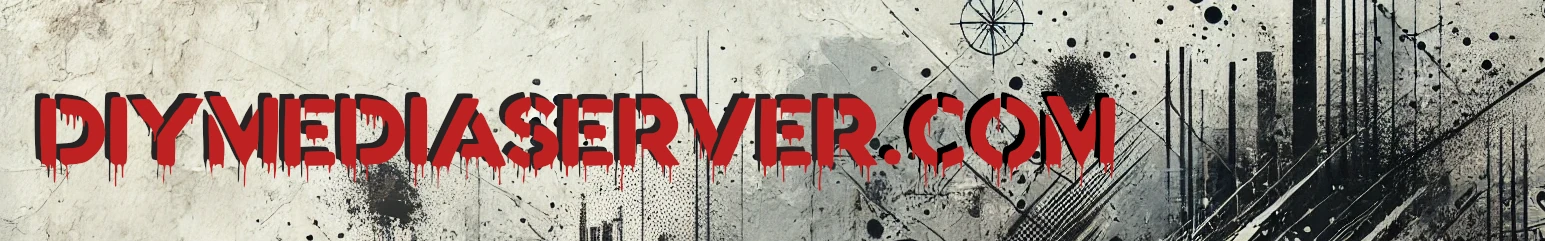Embark on the Ultimate Home Media Journey
Your Personalized Entertainment Hub

Are you tired of scrolling through endless streaming services only to find that your favorite show has disappeared? Or maybe you’re concerned about privacy and how these platforms handle your data? If you’ve ever dreamed of having a personalized entertainment hub where all your media lives in one place—accessible anytime without the prying eyes of subscription services—then you’re in the right spot.
Whether you’re a seasoned tech enthusiast or just curious about getting started, my mission is to guide you through the process with ease. We’ll dive into setting up and fine-tuning your home media server, transforming the way you store, access, and enjoy your digital media library.
What is a Home Media Server?
A home media server is a dedicated computer or Network Attached Storage (NAS) device that stores all your digital media—movies, music, photos, and more. It acts as a central hub on your home network, letting you organize, stream, and share your media across multiple devices. Unlike streaming services that host content on remote servers, a home media server gives you complete control over your collection, allowing offline access, no subscription fees, and the freedom to customize your setup however you like.
Why Set Up a Home Media Server?
Centralized Storage: Keep all your media in one place instead of having files scattered across different devices like phones, laptops, and external drives. This makes it much easier to organize, access, and back up your content.
Stream Anywhere in Your Home: With a home media server, you can stream your content to any device on your network, from smart TVs and smartphones to tablets and computers. You’re not limited by the file formats supported by popular streaming services since you can transcode (convert) files to work with any device.
Customization and Control: You decide how your media is organized, displayed, and accessed. Set up user profiles, parental controls, and more. Plus, you’re not subject to the changing catalogs or restrictions of streaming platforms.
Cost-Effective: After the initial setup (which can vary depending on your choices), running a home media server is extremely cost-effective. There are no monthly fees unless you choose to pay for specific premium services or apps.
Offline Access: Because your content is stored locally, you can access your media even when the internet is down. Your entertainment is always at your fingertips.
Building a home media server can be as simple or as complex as you want. Whether you’re repurposing an old computer or Raspberry Pi with external hard drives or setting up a dedicated NAS with advanced media management software, the journey is rewarding and a great way to learn more about networking, Linux, and digital media management.
My Mission: Making Home Media Servers Accessible
Over the past 15 years, I’ve gained a lot of knowledge on this topic, and my goal is to share that experience in a way that’s easy to understand and follow. From picking the right hardware to choosing the best software for your needs, I’ll provide step-by-step guides, useful tips, and my best practices to help you build a media server that meets your expectations.
Are my methods the only or absolute best way to do things? Maybe not—but they work, and the beauty of building your own media server is that you can tailor everything to fit your unique needs.
Easy to Read, Easy to Understand
I’ll break down complex technical concepts into easy-to-digest bits. I’ll translate jargon into plain English, ensuring everything is clear, concise, and practical. Whether it’s understanding the basics of networking or diving into the specifics of media server software, I’ll make sure the information is accessible and straightforward.
Flattening the Learning Curve
I still remember my first attempt at setting up a home media server—the steep learning curve almost made me quit. But don’t worry. I’ve been through all the challenges, and my goal is to make your journey much smoother. By breaking the process into clear, logical steps and addressing common questions upfront, I want to give you the confidence to tackle this project successfully.
Let’s Get Started!
In upcoming posts, we’ll cover everything from setting up a home media server using platforms like Linux, Proxmox, and Docker to optimizing your setup with apps like Jellyfin for media management and Kodi for playback. We’ll dive into using the Arr suite for automated media management, how MergerFS can simplify your storage strategy, and the benefits of Usenet for content acquisition.
This journey is about taking control of your digital media experience, protecting your privacy, and enjoying the satisfaction of a DIY tech project. Whether you’re aiming for a simple setup to stream your movie collection or a sophisticated server with all the bells and whistles, I’m here to guide you every step of the way.
Stay tuned, and let’s embark on this exciting adventure together!