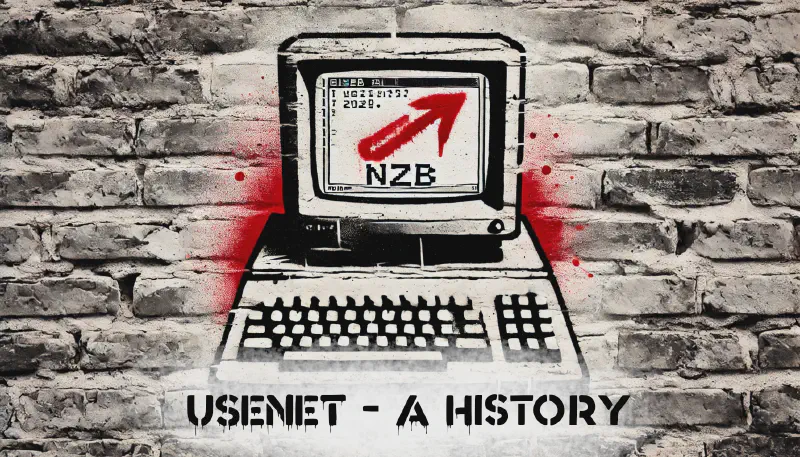Before Google, social media, or even the World Wide Web, Usenet was the backbone of online communication. It began as a simple way for researchers and tech enthusiasts to exchange information but soon evolved into a massive, decentralized network for discussions, debates, and file sharing. While it may not be as widely known today, Usenet is still active and remains a powerful tool for downloading media through NZB files.
What Is Usenet?
Usenet was created in 1979 as a decentralized system for exchanging messages across a network of servers. Unlike web forums or email, it functioned as a distributed platform where messages, known as “articles,” were copied across multiple servers to ensure accessibility and reliability.
In its early days, Usenet focused on discussion groups, much like an early version of Reddit. These groups, called “newsgroups,” were organized by topics ranging from technology and science to music and movies. Users would post messages, which would then be distributed across multiple Usenet servers, making them accessible for others to read and respond to.
The Evolution of Usenet: From Text to Binaries
As the internet advanced, Usenet’s purpose expanded. By the 1990s, users realized it could do more than host discussions. It could also distribute files. This led to the creation of “binary newsgroups,” where people began sharing images, software, and eventually full-length movies and TV shows.
However, Usenet was not designed for file transfers. Files had to be split into small fragments and posted as separate articles. If even one piece was missing, the file would be incomplete. To solve this problem, the Usenet community introduced the NZB file format, which made downloading files faster and more reliable.
NZB Files: The Modern Usenet Experience
An NZB file works like a torrent file, but for Usenet. Instead of manually searching for and downloading hundreds of file fragments, an NZB file directs your Usenet client to locate all the pieces and assemble them automatically.
Here’s how it works:
- Download an NZB file from an indexer, a website that catalogs and organizes Usenet content.
- Open the NZB file using a Usenet client such as SABnzbd, NZBGet, or Newsbin.
- The client connects to a Usenet provider, retrieves all file parts, and reassembles them into a complete download.
This method is extremely fast, often outpacing torrents because Usenet providers offer direct high-speed downloads without requiring seeding or peer-to-peer connections.
Do You Need a VPN for Usenet?
One of the most common questions from new Usenet users is whether a VPN is necessary for downloading files. The answer depends on your privacy concerns and how your internet service provider (ISP) handles Usenet traffic.
Unlike torrents, where your IP address is exposed to other users in a peer-to-peer network, Usenet downloads are direct connections to a Usenet provider’s servers. This means your activity is not publicly visible. Most Usenet providers also support SSL encryption, which secures your connection and prevents third parties, including your ISP, from seeing what you are downloading.
However, there are still reasons why some users choose to use a VPN with Usenet:
- ISP Throttling – Some ISPs slow down Usenet traffic, especially if they detect large downloads. A VPN can mask your Usenet activity, preventing throttling and ensuring maximum download speeds.
- Additional Privacy – While SSL encryption secures your data in transit, it does not hide the fact that you are using Usenet. A VPN conceals your internet activity from your ISP and anyone monitoring your connection.
- Access to Restricted Content – In some countries, ISPs block access to certain Usenet providers or indexers. A VPN allows users to bypass these restrictions by connecting through servers in other locations.
For most users, an SSL-encrypted Usenet connection is secure enough. But if you want extra privacy, a VPN can provide another layer of protection, ensuring your Usenet usage remains completely anonymous.
Why Choose Usenet Over Torrents?
Usenet offers several advantages over torrents:
- Speed: Downloads come directly from high-speed servers, allowing you to fully utilize your internet connection.
- Privacy: Unlike torrents, there’s no need to join a peer-to-peer network, which minimizes your exposure and keeps your activity more private.
- Retention: Usenet providers typically store files for years, and in some cases, even more than a decade. This makes it easier to find older content that may no longer be available on torrents.
Getting Started with Usenet
If you want to dive into Usenet and NZB downloads, here’s what you’ll need:
- A Usenet Provider – Services like Newshosting, Eweka, or UsenetServer give you access to Usenet newsgroups.
- An NZB Indexer – These sites help you find NZB files. Some popular ones include NZBGeek, DrunkenSlug, and NZBPlanet.
- A Usenet Client – SABnzbd, NZBGet, and Newsbin are great choices for downloading and managing files.
Final Thoughts
While Usenet may not be as well-known as modern streaming services or torrenting, it remains one of the most powerful and efficient ways to download media. Its combination of high-speed downloads, privacy benefits, and long-term file retention makes it an excellent alternative to peer-to-peer sharing. With NZB files simplifying the process, Usenet is now more accessible than ever, even for beginners.
If you value speed, security, and reliability, Usenet is worth exploring. Whether you’re setting up a Usenet client for the first time or fine-tuning an existing setup, there’s always something new to learn.