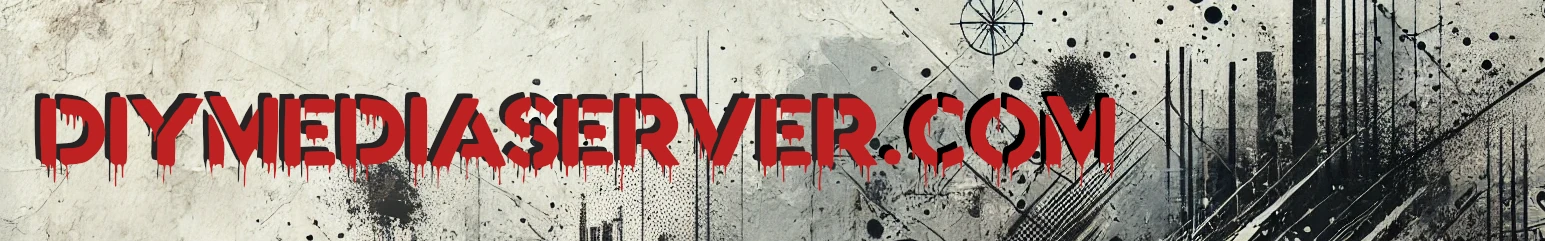Torrents vs Usenet
A look at torrents and Usenet, and how to choose between them for your media setup

If you’re setting up a home media server, you’ll need a way to acquire content. Two of the most popular methods are torrents and NZB (Usenet). Both have their strengths and weaknesses, and choosing the right one depends on your priorities: speed, security, automation, or availability. Let’s break it all down.
What Are Torrents and NZBs?
Before we get into the details, here’s a quick refresher on what these two technologies are:
- Torrents rely on peer-to-peer (P2P) sharing. When you download a torrent file, your client (like qBittorrent or Deluge) connects to other users who have the file and downloads pieces from them.
- NZBs are files used with Usenet, a decentralized system of newsgroups. When you download an NZB, your Usenet client (like SABnzbd or NZBGet) connects to servers and retrieves the file in pieces, similar to how email works.
While both methods allow you to acquire media, they operate differently.
Want to know more about Torrents? See my History of Torrents post.
Want to know more about Usenet? See my History of Usenet post.
Torrents: Pros and Cons
Pros of Torrents
-
Free and Open – Torrents don’t require a paid subscription (aside from optional private trackers). Anyone can download and share files freely.
-
Massive Content Library – Torrents have been around forever, meaning there’s a large selection of media, software, and other files available.
-
No Server Costs – Since it’s P2P, there’s no need to pay for a Usenet provider or dedicated servers.
-
Resumable Downloads – If your download gets interrupted, it will resume from where it left off.
Cons of Torrents
-
Speed Can Vary – Torrent speeds depend on how many seeders are available. If a file has few or no seeders, downloads can crawl.
-
Legal and Security Risks – Many torrents include copyrighted material, and ISPs often monitor torrent traffic. You’ll likely need a VPN to avoid notices or throttling.
-
Dependence on Others – If a file isn’t seeded, it’s essentially dead. Unlike NZBs, there’s no guarantee you can retrieve an old file.
-
Requires Manual Searching and Management – While automation tools like Sonarr/Radarr can help, torrents often require more hands-on management.
NZB (Usenet): Pros and Cons
Pros of NZBs
-
Blazing Fast Downloads – NZBs pull from centralized Usenet servers, meaning you can max out your internet speed without worrying about seeders.
-
More Secure – Unlike torrents, Usenet downloads are direct, meaning no P2P sharing. Many Usenet providers offer SSL encryption, making it harder for ISPs to track.
-
Highly Automatable – Combined with Sonarr, Radarr, and SABnzbd/NZBGet, Usenet downloads can be fully automated. Set it and forget it.
-
Retention is Amazing – Usenet providers store files for years (some for over 5,000 days), meaning older content is still accessible.
Cons of NZBs
-
Not Free – Usenet requires a paid provider, typically costing $10–$15/month. Some free providers exist, but they have severe limitations.
-
DMCA Takedowns – Because Usenet is more centralized, content can be removed quickly due to copyright claims.
-
Can Be Confusing for Beginners – Setting up an NZB workflow requires more steps than torrents. You need a provider, an indexer, and a downloader to make it all work.
-
Storage Limits – Unlike torrents, which are sustained by users, Usenet providers eventually remove their old content. However, depending on your provider’s retention policy, this removal can take several years to complete.
Which One Should You Use?
If You Want…
- Free downloads → Torrents.
- Faster speeds → NZBs.
- Less legal risk → NZBs (with SSL).
- Automation → NZBs (integrates better with Sonarr/Radarr).
- Access to old or rare files → NZBs (long retention).
- Easy setup → Torrents (especially public ones).
The Best Setup? Use Both
For the ultimate home media server, use a hybrid approach:
- NZBs for automation – Let Sonarr/Radarr fetch new content via Usenet.
- Torrents for rare files – If an NZB isn’t available, fall back to a private torrent tracker.
- Use a VPN for torrents – If you use torrents, protect yourself with a good VPN to avoid ISP issues.
Both methods have their place in a media server setup. If you’re serious about automation and speed, NZBs are unbeatable. But if you want free access to an unlimited amount of content, torrents still have their appeal. The best system is one that takes advantage of both.