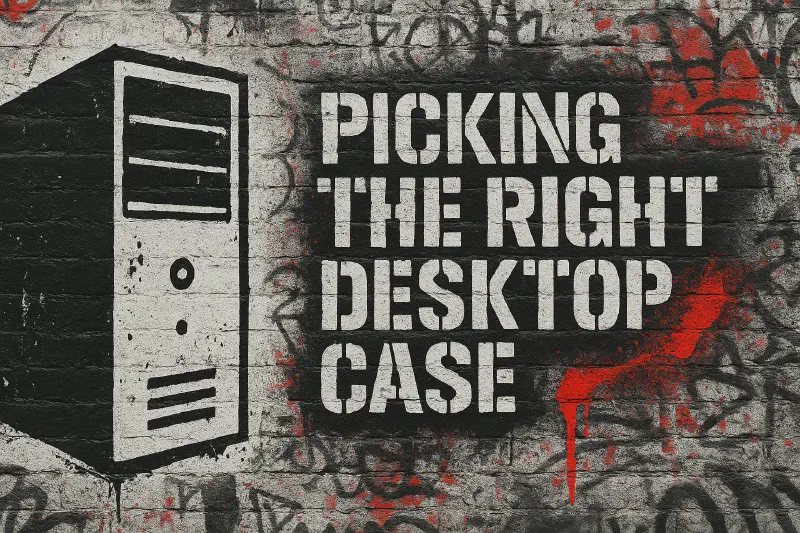You don’t need RGB LEDs and tempered glass side panels to build a good home server. You need airflow. You need drive bays. And most of all, you need peace of mind. Let’s be honest, most PC cases aren’t built for this. They’re built for looks, not longevity. If you’re stacking hard drives and chasing silence, the case matters more than you think.
I’ve built more home servers than I can count. Friends, clients, online strangers, and all run into the same wall: case selection. They assume any big or “premium” tower will do. Then they try to cram 12 spinning drives into a gaming case and realize there’s no airflow, no cable space, and no way to keep it quiet. The whole thing sounds like an F/A-18 Super Hornet and cooks the hard drives like an air fryer.
This is not the way.
Home media servers aren’t about flexing GPU specs or running rainbow light shows. They’re about stacking storage, managing heat, and keeping your build dead silent. Whether building a 100TB media monster or a modest 24TB file server, the case is the make-or-break stat.
So, to help with your case selection I have ranked the best cases for media servers. This isn’t fluff. This is a tier list based on hands-on experience, airflow, cable management sanity, and raw drive capacity. Every pick includes specs and an honest verdict. No sponsorships, no hype, just what works when you’re building practicality.
Let’s get into it.
🟩 S-Tier – Best of the Best
Fractal Design Define 7 XL
Manufacturer’s Link: Factal Design
Price: 💰💰💰💰



The Define 7 XL is the endgame for serious NAS and media server builders. It’s big, heavy, and not cheap, but it earns every inch and dollar. With room for up to 18 drives, whisper-quiet acoustics, and a modular layout that adapts to your needs, it’s the only consumer case that handles a 100TB+ array without hacks or headaches.
This isn’t just a good case. It’s the gold standard. Built like a tank, cooled like a server, and quiet enough to live next to your desk, the Define 7 XL dominates when it comes to long-term, high-capacity builds.
If you want to build it once and use it forever, this is the case you buy.
- Form Factor: Full Tower
- Dimensions: 23.8" × 9.4" × 22.3"
- Motherboard Support: E-ATX / ATX / mATX / mITX / EE-ATX / SSI-CEB / SSI-EEB
- Storage: You can get up to 18 3.5”/2.5” drives inside with optional trays.
- Cooling: Three 140mm fans out of the box. You can fit a 480/420mm rad in the top, another 480/420mm rad in the front, and still have room to breathe. Upto 11 120mm fans or 9 140mm fan can be used in this case. Airflow is good, even fully loaded.
- Cable Management: You’ve got space behind the motherboard tray for thick SATA and power cables—even with 10+ drives. Velcro straps and deep channels make routing easy.
- Noise: Sound-dampening panels on all major surfaces. It’s incredibly quiet, even with a full drive load.
- Build Quality: Thick steel, zero flex, excellent panel fitment. You can tell Fractal didn’t cheap out here.
- Build Material: Steel, plastic, sound-dampened panels
- Pain Points: It’s big. You need room on or under your desk. And it’s not cheap, but it’s absolutely worth it.
Verdict: If you’re serious about building a media server you can set and forget, the Define 7 XL is the one to beat. Yes, it’s expensive, but you’ll never outgrow it.

Fractal Design Define 7 XL
Contains affiliate links. I may earn a commission at no cost to you.
SilverStone CS380B
Manufacturer’s Link: SilverStone
Price: 💰💰💰💰



Built for one job, and built well. The SilverStone CS380B is a no-nonsense NAS case with real hot-swap support at a price that won’t gut your budget. You get 8 hot-swap bays with proper backplanes, solid cooling, and a compact footprint perfect for closet installs or headless setups.
Yeah, the internal layout is cramped. Cable routing is a pain. And no, it won’t win any beauty contests. But if you care more about function than flash, this case delivers exactly what matters: easy drive access, reliable airflow, and a build that’s purpose-built for storage.
If hot-swapping is a must, this is the case to get.
- Form Factor: Mid Tower
- Dimensions: 16.8" × 8.5" × 19.2"
- Motherboard Support: ATX / mATX / Mini-ITX
- Storage: 8 hot-swap bays in the front, each with a metal tray and built-in backplane. Add two 5.25" bays above for accessories or more drives with adapters.
- Cooling: Includes two 120mm side fans and a 120mm rear fan keep drives reasonably cool, but if you load all 8 bays, you’ll want better fans.
- Cable Management: This is where it hurts. It’s tight. Especially around the drive bay area. You’ll fight with SATA power cables. Modular PSUs help.
- Noise: Not dampened. The stock fans are loud. You’ll hear the drives spinning. Not ideal for a living room.
- Build Quality: The frame is solid, but the plastic front door feels cheap and wobbly. Hinges are known to pop loose over time.
- Build Material: SECC steel, plastic
- Pain Points: Limited GPU space (9.5”) and low CPU cooler clearance (5.7”) restrict future upgrades.
Verdict: It is a bit awkward to build in, but for a dedicated NAS tucked in a closet or rack, this case nails the essentials, hot-swap support at a fair price.
🟨 A-Tier – Strong Performers with Minor Quirks
Fractal Design Define R5
Manufacturer’s Link: Fractal Design
Price: 💰💰💰



The Define R5 is the quiet, compact workhorse of the Fractal lineup. Think of it as the little brother to the Define 7 XL, smaller, easier to fit into media centers or home offices, and still packed with premium features. You lose some drive slots but gain acoustic dampening, modular cages, and a build that feels perfect.
It’s not built for massive arrays or hot-swapping, but for up to 10 drives in a whisper-quiet setup, the R5 hits a sweet spot. Perfect for bedroom or office servers where silence matters more than scale.
- Form Factor: Mid Tower
- Dimensions: 20.5" × 9.1" × 17.8"
- Motherboard Support: ATX / mATX / Mini-ITX
- Storage: Comes with 8 combo 3.5"/2.5" bays plus 2 SSD mounts. Enough for a modest media or backup server.
- Cooling: Two quiet 140mm fans included. Add more if needed. This case supports up to 9 fans total or a 420mm rad.
- Cable Management: Generous space behind the board. It’s easy to keep things clean, even with a bunch of SATA runs.
- Noise: It’s quiet. One of the quietest mid-towers you can buy.
- Build Quality: Excellent. Panels are thick, the door is sturdy, and everything lines up perfectly.
- Build Material: Steel, plastic, sound-dampened panels
- Pain Points: You’re capped at 10 total drives, and no hot-swap. Front I/O is aging. Like no USB-C.
Verdict: If you want a whisper-quiet server in the same room you work or sleep in, the R5 is a top choice. Just keep in mind the front I/O is a little dated.

Fractal Design Define R5
Contains affiliate links. I may earn a commission at no cost to you.
Montech KING 95 PRO
Manufacturer’s Link: Montech
Price: 💰💰💰



If you want a media server that performs well and looks good doing it, the KING 95 PRO delivers. With space for up to 13 drives, strong airflow, and a dual-chamber layout, it is more than just a pretty face. The tempered glass and ARGB fans add flair without getting in the way.
It is not a perfect case, but for the price, it is surprisingly capable. This is the budget-friendly case that proves your server doesn’t have to look like a file cabinet to get the job done.
- Form Factor: Mid Tower
- Dimensions: 18.7" × 11.8" × 17.4"
- Motherboard Support: ATX / mATX / Mini-ITX
- Storage: 8 x 3.5" HDDs and 5 x 2.5" SSDs. Enough for most users unless you’re running a full-blown archive.
- Cooling: Comes with six PWM ARGB fans and a 10-port hub. Excellent airflow. Great out of the box.
- Cable Management: Dual-chamber layout makes routing super easy. You’ll have plenty of room to hide cables.
- Noise: Not bad, but no insulation. Fan curve tuning will matter here.
- Build Quality: Surprisingly solid. Panels fit well. The curved tempered glass is sturdy, but it’s a fingerprint magnet.
- Build Material: 0.8mm SPCC steel, tempered glass
- Pain Points: No hot-swap. Bottom filter is a pain to clean. Riser cable for vertical GPU not included.
Verdict: Slick, spacious, and stylish, this case looks great in an office or home theater setup. It’s not for massive arrays or hot-swapping, and build quality isn’t perfect, but for the price, it punches way above its weight.

Montech KING 95 PRO
Contains affiliate links. I may earn a commission at no cost to you.
Rosewill Helium NAS
Manufacturer’s Link: Rosewill
Price: 💰



The Helium NAS is all about stuffing in drives without draining your wallet. It’s not polished. The case suffers from thin panels, sharp edges, and noisy stock fans, but for under $100, it gets the job done. You get high drive capacity, reasonable airflow, and enough room to build something serious on a tight budget.
It’s rough around the edges, but if you care more about storage than style, the Helium NAS delivers real value where it counts.
- Form Factor: Mid Tower
- Dimensions: 19.2" × 8.5" × 19.2"
- Motherboard Support: ATX / mATX / Mini-ITX
- Storage: 10 x 3.5" + 3 x 2.5". Huge capacity for the price.
- Cooling: Four 140mm fans stock. All intake by default and needs reconfiguration for proper airflow.
- Cable Management: Tight. Especially with full SATA and Molex bundles. Plan your routing before plugging anything in.
- Noise: Mesh front and aggressive airflow = louder than you’d expect. But temps stay good.
- Build Quality: It’s budget steel. Side panels flex. Drive cage fitment isn’t always great. Expect quirks.
- Build Material: SECC steel, plastic
- Pain Points: No hot-swap. Some drives may block airflow. Front I/O is decent though with USB-C included.
Verdict: You’ll fight some build quirks, but for under $100, it’s a solid budget case for stuffing full of drives. 13 bays and mesh airflow seal the deal.

Rosewill Helium NAS
Contains affiliate links. I may earn a commission at no cost to you.
🟧 B-Tier – Usable if You’re Handy
DARKROCK Classico Max
Manufacturer’s Link: DARKROCK
Price: 💰💰



This case aims for maximum drive count on a budget and mostly nails it. It has space for 13 drives, four pre-installed fans, and a clean exterior, all for around $90. It’s a solid foundation for a media server, especially if you’re trying to stretch every dollar.
That said, the build quality won’t blow you away. Thin panels, tight cable routing, and sharp edges make the build process a hassle. But if you have patience and a first aid kit (You will cut your hands), it’s hard to beat the value for the drive count.
- Form Factor: Mid Tower
- Dimensions: 18.9" × 8.3" × 18.5"
- Motherboard Support: E-ATX (with drive cage removed) / ATX / mATX / Mini-ITX
- Storage: 10 x 3.5", 3 x 2.5". Impressive at this price.
- Cooling: Four fans included, and it fits a 360mm rad on top. Drive area airflow could be better.
- Cable Management: Weak spot. Rear cable space is limited. SATA and Molex cables bulge the panel.
- Noise: No dampening. Expect noticeable fan and drive noise.
- Build Quality: Metal panels are thin. Side panel fitment is hit-or-miss.
- Build Material: Steel, plastic
- Pain Points: USB-C missing. One USB 3.0 port only. Watch out for cable bulk behind the tray.
Verdict: If you need maximum drive count at a low cost, this case has you covered (in your own blood). However, expect thin panels and a serious fight for cable space.

DARKROCK Classico Max
Contains affiliate links. I may earn a commission at no cost to you.
Thermaltake CTE C700 TG
Manufacturer’s Link: Thermaltake
Price: 💰💰💰



The C700 TG isn’t necessarily built for storage, but it brings some serious firepower if you’re building a hybrid rig. With a rotated motherboard layout for direct airflow, triple ARGB fans, and room for custom loops, it’s clearly aimed at high-performance builds. Think media storage, gaming, and VMs all in one box.
It’s massive, flashy, and absolutely overkill for a pure NAS. But if you need a case that can handle mixed workloads and look good doing it, the C700 TG pulls it off with style. Just don’t expect drive-focused design. It’s all about airflow and flexibility.
- Form Factor: Mid Tower
- Dimensions: 22.3" × 12.9" × 19.8"
- Motherboard Support: E-ATX / ATX / mATX / Mini-ITX
- Storage: 7 x 3.5" + 6 x 2.5". Okay, but not great for dedicated NAS use.
- Cooling: Includes 3 140mm fans. This case can support up to 11 fans. One of the best for airflow. Additionally, it can also support up to 3 rads.
- Cable Management: Excellent, thanks to the dual chamber. Cables route cleanly, even with multiple drives and fans.
- Noise: With high-RPM fans, it gets loud. Replace them for silence.
- Build Quality: Very solid. Premium glass and thick panels.
- Build Material: Steel, tempered glass, plastic
- Pain Points: Heavy. Top I/O not ideal for under-desk setups.
Verdict: This case is suited for high-performance setups like gaming, media playback, VMs, or creative workstations. It’s overkill for pure storage but works if you want fancy cooling and extra headroom.

Thermaltake CTE C700 TG
Contains affiliate links. I may earn a commission at no cost to you.
Phanteks Enthoo Pro TG
Manufacturer’s Link: Phanteks
Price: 💰💰💰



This case is starting to show its age, but it still holds up if you manage your expectations. You get decent drive support, solid build quality, and enough room for fans, but airflow and cable management don’t match what newer cases offer.
It was top-tier back in 2016. Today? It’s functional, not exceptional. If you already own it, it’s worth using. But if you’re shopping for something new, there are better options on the market.
- Form Factor: Full Tower
- Dimensions: 21.1" × 9.3" × 21.7"
- Motherboard Support: SSI-EEB / E-ATX / ATX / mATX / Mini-ITX
- Storage: 6 x 3.5", 4 x 2.5". Good for mid-size builds.
- Cooling: One front fan and one rear fan are included. Airflow is okay, but you’ll want more fans.
- Cable Management: Lots of tie points and channels. Easy to keep tidy.
- Noise: No insulation. Average sound profile.
- Build Quality: Decent. Nothing to write home about.
- Build Material: Steel, tempered glass, plastic
- Pain Points: Vertical GPU mount needs a riser. Build layout is less optimized by today’s standards.
Verdict: This case is dated but dependable. Still usable if you already have it, but if you’re buying new, there are better options for the price.

Phanteks Enthoo Pro TG
Contains affiliate links. I may earn a commission at no cost to you.
🟥 C-Tier – Functional with Major Tradeoffs
Corsair 7000D AIRFLOW
Manufacturer’s Link: Corsair
Price: 💰💰💰💰



This case is an absolute monster. Built for custom loops, high-end hardware, and airflow that won’t quit. It’s big, bold, and stunning to look at. But when it comes to media server duty, it misses the mark.
Drive support is the weak link. You’ll be improvising mounts by the time you hit six drives, and it’s clearly not designed with storage in mind. Unless you’re building a dual-purpose gaming and media rig, this is the wrong tool for the job. Beautiful, but not practical for a server.
- Form Factor: Full Tower
- Dimensions: 21.6" × 9.8" × 23.6"
- Motherboard Support: E-ATX / ATX / mATX / Mini-ITX
- Storage: 6 x 3.5" and 4 x 2.5" out of the box. You’ll need adapters or mods to expand.
- Cooling: 3 140mm fan are included. Supports up to 12 120mm or 7 140mm fans. Top-tier airflow. Fits basically every radiator and fan combo.
- Cable Management: Corsair’s RapidRoute system is excellent. 36mm of routing space.
- Noise: Loud with stock fans. Quiet down with Noctua or Be Quiet swaps.
- Build Quality: Premium all the way. Heavy, rigid, and beautifully finished.
- Build Material: Steel, tempered glass, plastic
- Pain Points: Expensive, overkill for NAS use, lacking drive expansion out of the box.
Verdict: This case looks amazing and works great for gaming or workstations, but for a media server, the size and cost aren’t worth it. There are better picks for storage and cooling.
Cooler Master MasterBox NR400
Manufacturer’s Link: Cooler Master
Price: 💰💰💰



The NR400 is compact, clean, and easy to work with. It has great ventilation, a solid layout, and a breeze to build in. But with support for just 4 drives, it’s not built for serious media server applications.
It’s a good fit for HTPCs, small servers, or setups where storage is handled elsewhere. But if you are planning to scale your media library, you’ll outgrow it quickly.
- Form Factor: Mini Tower
- Dimensions: 16.2" × 8.3" × 16.2"
- Motherboard Support: mATX / Mini-ITX
- Storage: 4 x 3.5"/2.5" bays. That’s it.
- Cooling: Two 120mm fans included. Good airflow, but not enough for dense builds.
- Cable Management: Space is tight. Modular PSU strongly recommended.
- Noise: No insulation. Expect fan and drive noise.
- Build Quality: Not bad for a mini-tower. Side panel is a bit wobbly.
- Build Material: Steel, plastic, tempered glass
- Pain Points: Drive cage blocks PSU airflow. Limited upgrade path.
Verdict: Good airflow and a simple layout make it beginner-friendly, but it’s more HTPC than a server case. This case is best for a tiny, low-power build with storage handled elsewhere.

Cooler Master MasterBox NR400
Contains affiliate links. I may earn a commission at no cost to you.
Final Words
If you are building a home media server, you need to prioritize function over flashy aesthetics. This means thinking about storage, airflow, cable space, and noise before aesthetics or gaming extras. The Fractal Define 7 XL is the top recommendation for anyone serious about capacity and silence. The SilverStone CS380B is the best plug-and-play option if you need hot-swap capabilities. And if you’re building on a budget, the Rosewill Helium or DARKROCK Classico will get you there with a little extra effort.
Pick based on your storage needs, noise tolerance, and build experience. Pick right, and you will only have to buy a case once.